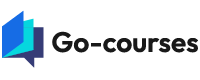How to Understand Your Website’s Traffic Using Google Analytics
In today's digital landscape, comprehending website traffic is essential for optimizing online presence and achieving business objectives. Google Analytics offers a robust platform to monitor and analyze website interactions, providing valuable insights into user behavior and site performance.

📊 Introduction to Google Analytics
Google Analytics is a web analytics service that tracks and reports website traffic. It enables website owners to understand how users interact with their site, which pages are most visited, and how visitors arrive at the site. This information is crucial for making informed decisions to enhance user experience and achieve specific goals.
🧭 Navigating the Google Analytics Dashboard
Upon accessing Google Analytics, users are presented with a dashboard that offers an overview of key metrics:
- Users: The number of unique visitors to the website.
- Sessions: Total number of visits, including repeat visits by the same user.
- Bounce Rate: Percentage of visitors who leave after viewing only one page.
- Average Session Duration: Average time users spend on the site.
These metrics provide a snapshot of website performance and user engagement.
🌍 Understanding Traffic Sources
Identifying how visitors arrive at a website is vital for evaluating marketing strategies and optimizing content. Google Analytics categorizes traffic sources as follows:
- Direct Traffic: Visitors who type the website URL directly into their browser.
- Organic Search: Users who find the site through search engine results.
- Referral Traffic: Visitors who come from links on other websites.
- Social Traffic: Users who arrive via social media platforms.
- Email Traffic: Visitors who click through from email campaigns.
Analyzing these sources helps in understanding which channels are most effective in driving traffic.

👥 Audience Insights
Google Analytics provides detailed information about website visitors, including:
- Demographics: Age and gender distribution.
- Geography: Location data, such as country and city.
- Technology: Devices and browsers used to access the site.
- Behavior: New vs. returning visitors, frequency of visits, and engagement levels.
These insights assist in tailoring content and design to meet the preferences and needs of the target audience.
🛠️ Behavior Analysis
Understanding how users interact with a website is crucial for improving user experience. Key behavior metrics include:
- Pageviews: Total number of pages viewed.
- Unique Pageviews: Number of sessions during which the specified page was viewed at least once.
- Average Time on Page: Average amount of time users spend on a specific page.
- Exit Rate: Percentage of users who exit the site from a particular page.
Analyzing these metrics helps identify high-performing content and areas needing improvement.
🎯 Setting and Tracking Goals
Goals in Google Analytics represent specific actions that contribute to business objectives, such as form submissions, product purchases, or newsletter sign-ups. Setting up goals allows for tracking conversions and understanding user journeys.
To set up a goal:
- Navigate to the Admin panel.
- Select the desired view.
- Click on "Goals" and then "New Goal."
- Follow the setup wizard to define the goal parameters.
Monitoring goal completions provides insights into the effectiveness of the website in achieving desired outcomes.

📈 Real-Time Reporting
The Real-Time report in Google Analytics displays current activity on the website, including:
- Active Users: Number of users currently on the site.
- Top Active Pages: Pages being viewed at the moment.
- Traffic Sources: How current users arrived at the site.
- Geographical Locations: Where active users are located.
This feature is particularly useful for monitoring the immediate impact of marketing campaigns or content updates.
🔍 Utilizing UTM Parameters
Urchin Tracking Module (UTM) parameters are tags added to URLs to track the effectiveness of marketing campaigns. They help in identifying which campaigns are driving traffic and conversions.
Common UTM parameters include:
utm_source: Identifies the source of the traffic (e.g., Google, Facebook).utm_medium: Specifies the medium (e.g., email, CPC).utm_campaign: Names the campaign (e.g., spring_sale).utm_term: Tracks keywords for paid search campaigns.utm_content: Differentiates similar content or links within the same ad.
Implementing UTM parameters allows for detailed analysis of campaign performance.
🔒 Data Privacy and Compliance
Adhering to data privacy regulations is essential when using analytics tools. Compliance with laws such as the General Data Protection Regulation (GDPR) and the California Consumer Privacy Act (CCPA) involves:
- Anonymizing IP addresses: To protect user identity.
- Obtaining user consent: Before tracking data.
- Providing clear privacy policies: Outlining data collection and usage.
Ensuring compliance builds trust with users and avoids legal complications.
🧪 A/B Testing with Google Optimize
A/B testing involves comparing two versions of a webpage to determine which performs better. Google Optimize integrates with Google Analytics to facilitate A/B testing by:
- Creating variants: Different versions of a webpage.
- Setting objectives: Defining what success looks like (e.g., increased conversions).
- Analyzing results: Determining which variant achieves better outcomes.
This process aids in making data-driven decisions to enhance website performance.
📌 Conclusion
Understanding website traffic through Google Analytics empowers website owners to make informed decisions that enhance user experience and achieve business goals. By analyzing key metrics, setting and tracking goals, and ensuring data privacy compliance, one can effectively leverage insights to optimize website performance.
Sources: