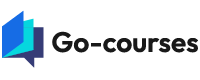Beginner’s Guide to Learning to Code Online
In today's digital age, understanding the basics of coding has become an invaluable skill across various professions. Whether the goal is to develop websites, analyze data, automate tasks, or enhance problem-solving capabilities, learning to code opens up numerous opportunities. This guide offers a structured and approachable roadmap for beginners interested in starting their coding journey online.

🧭 Defining Clear Objectives
Before diving into programming, it’s important to define specific learning objectives. Not all programming languages serve the same purpose. Choosing the right one depends on the outcome a learner is aiming for.
For example:
- Web Development: HTML, CSS, and JavaScript are foundational tools for building websites and user interfaces.
- Data Analysis: Python and R are widely used in statistical computing and data visualization.
- Mobile App Development: Java is common for Android apps, while Swift is used for iOS development.
Understanding the end goal helps streamline the learning process and boosts long-term motivation. A learner who knows why they are coding tends to be more engaged and focused.
🖥️ Setting Up the Development Environment
A productive development environment makes the coding experience smoother. Beginners are encouraged to start with user-friendly code editors such as:
- Visual Studio Code – Popular for its versatility, extensions, and ease of use.
- Sublime Text – Lightweight, fast, and customizable.
- Atom – Developed by GitHub, ideal for those who enjoy tweaking the interface.
These tools support syntax highlighting, file navigation, auto-completion, and error tracking—features that help beginners write and debug code more effectively.
In addition, browser-based editors like Replit and JSFiddle allow learners to start coding without any installation, which is useful for testing small scripts or experimenting with ideas.
📚 Choosing the Right Learning Resources
Finding quality learning materials is crucial. Some learners benefit from interactive courses, while others prefer reading documentation or watching tutorial videos.
When evaluating learning platforms, it’s useful to consider:
- Course structure: Is the content organized in a progressive way?
- Interactivity: Are there hands-on coding tasks?
- Community support: Is it easy to ask questions or get help?
Good resources often provide quizzes, coding challenges, and real-time feedback to help reinforce concepts. Some platforms also offer certificates of completion, which can be useful when applying for jobs or internships.
🧠 Emphasizing Consistent Practice
Like any skill, coding improves with practice. Beginners often feel overwhelmed at first, but small, consistent steps can lead to significant progress. Setting aside even 20–30 minutes a day to write code, review exercises, or watch short lessons builds strong habits.
Early exercises often include:
- Writing print statements
- Using variables
- Creating loops and conditions
- Building simple functions
As these concepts become more familiar, learners can gradually move to more complex structures like data types, object-oriented programming, and APIs.
🧩 Building Real-World Projects
Applying learned concepts through real-world projects is a highly effective way to reinforce knowledge. Even simple projects demonstrate how different programming elements work together.
Popular beginner projects include:
- Personal Portfolio Website – A basic website that showcases personal information, links, and achievements.
- To-Do List Application – Introduces CRUD (Create, Read, Update, Delete) functionality, useful in web development.
- Simple Calculator – Reinforces logic, conditionals, and user input handling.
These projects are not only educational but also serve as practical examples for resumes or job interviews.
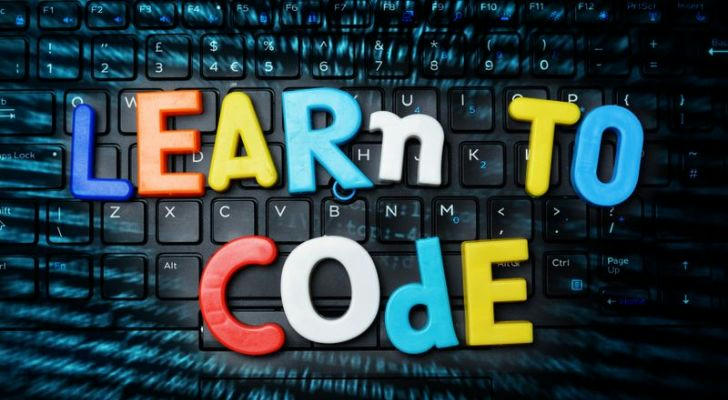
🧑🤝🧑 Engaging with the Coding Community
Learning doesn’t happen in isolation. Joining online coding communities provides support, encouragement, and a space to ask questions. Active participation can expose learners to different ways of solving the same problem and introduce new tools and concepts.
Recommended platforms include:
- Stack Overflow – Great for troubleshooting and code questions.
- GitHub – A central hub for sharing code and collaborating on projects.
- Reddit (r/learnprogramming) – A supportive community for asking beginner-friendly questions.
By reading others’ code, contributing to discussions, or simply observing how real-world projects are structured, learners gain valuable insight that goes beyond tutorials.
🧪 Exploring Specialized Areas
As learners gain confidence, exploring specialized areas allows them to align their interests with potential career paths. Some popular domains include:
- Data Science – Involves analyzing datasets using libraries like Pandas, NumPy, and Matplotlib in Python.
- Cybersecurity – Focuses on system protection, ethical hacking, and security protocols.
- Game Development – Combines creativity and code using engines like Unity (C#) or Unreal Engine (C++).
Each area requires specific tools and knowledge, so exploring gradually—starting with tutorials and small projects—makes the transition more manageable.
📈 Tracking Progress and Setting Milestones
Learning to code can feel open-ended without a plan. Setting small, achievable goals helps maintain motivation and focus.
Example milestones:
- Complete the first 10 lessons in a course
- Build a functioning web page with HTML and CSS
- Create a working JavaScript game or app
Tracking progress visually—whether through a progress bar, checklist, or learning journal—helps make the process feel more rewarding and goal-oriented.

💬 Developing Problem-Solving Skills
Coding is not just about syntax. It’s about solving problems. Developing a logical approach to errors and challenges is key.
Instead of copying and pasting code blindly, effective learners:
- Break down problems into smaller parts
- Write pseudocode before coding
- Research concepts using documentation
- Experiment and test alternative solutions
Debugging, while frustrating at times, teaches patience and analytical thinking. Keeping a record of solved bugs or issues can be a good reference for future challenges.
🧭 Navigating Challenges and Staying Motivated
Every learner encounters setbacks—syntax errors, broken projects, or concepts that seem too complex. Rather than becoming discouraged, it's helpful to see these as part of the process.
Strategies for staying motivated include:
- Joining coding challenges (e.g., 100 Days of Code)
- Connecting with peers for accountability
- Taking breaks when feeling stuck
- Revisiting older projects to observe progress
Persistence, not perfection, is the key to long-term success in coding.
📌 Conclusion
Embarking on the journey to learn coding online is both empowering and practical. Whether aiming to build websites, analyze data, or pursue a tech career, developing programming skills can provide both personal satisfaction and professional advantage.
By setting clear goals, choosing the right tools, practicing regularly, and staying connected with the broader coding community, beginners can create a strong foundation. The process may involve trial and error, but with consistency and curiosity, learning to code online becomes a sustainable and rewarding experience.